I am still having some problems, but I cannot open the Start Menu.
Any ideas?
Another Windows 10 problem.
6 posts
• Page 1 of 1
Another Windows 10 problem.
There are no strangers here; Only friends you haven't yet met.
-

AliasAggers - Posts: 1568
- Joined: 17 Sep 2016, 13:22
- Location: West Midlands
Re: Another Windows 10 problem.
John, as the other methods did not work too well you could try this.
Go and get Open Shell
Under where is says "Originally Classic Shell by Ivo Beltchev" you will see 'release v4.4.131.' Click either one then scroll down to OpenShellSetup_4_4_131.exe. Save to Downloads and install.
It brings back the sort of start menu from W7, as shown.
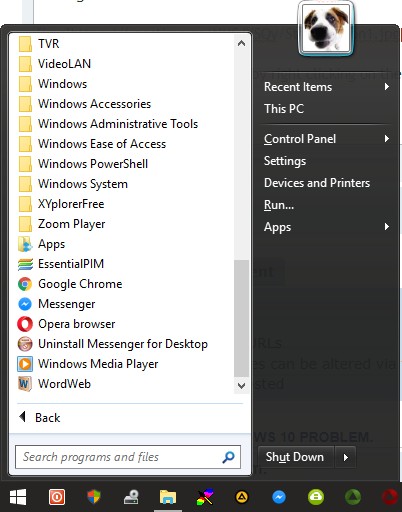
You can set it up to suit yourself by right clicking on the start button and going to settings.
Go and get Open Shell
Under where is says "Originally Classic Shell by Ivo Beltchev" you will see 'release v4.4.131.' Click either one then scroll down to OpenShellSetup_4_4_131.exe. Save to Downloads and install.
It brings back the sort of start menu from W7, as shown.
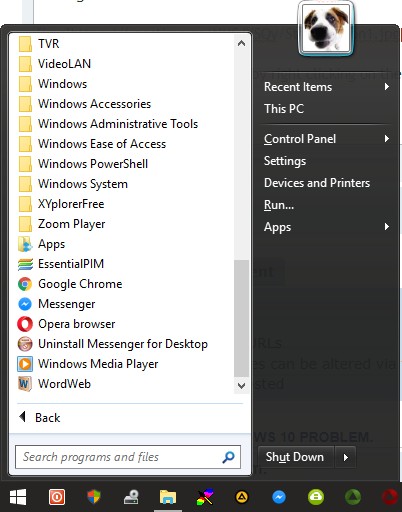
You can set it up to suit yourself by right clicking on the start button and going to settings.
-

Workingman - Posts: 21119
- Joined: 26 Nov 2012, 16:20
Re: Another Windows 10 problem.
John this is the final method should you want to keep the W10 Start Menu etc. It involves keyboard shortcuts and a number of new windows, but it is easy to follow. You can copy and paste any of the commands following me saying "Type in:".
Hold down the Windows Key and R key combination to open the Run window. Type in:
control /name Microsoft.IndexingOptions
In the new window click the Modify button - bottom left. In the next new window click on Show all locations button, then untick all the currently ticked locations. Click OK.
Now click the Advanced button. In the new window click Rebuild in the Troubleshooting section. A message will pop up saying that this may take some time. Click OK.
Once done you will need to reboot. Windows might offer that in a pop-up, if not hold down the Windows Key and R key combination again. Now type in:
Shutdown -r
then press OK to reboot your machine.
All of the other methods I have looked at either include patching files and / or editing the registry and / or creating a recovery boot CD and installing a clean version of W10. They are not DIY methods for the average user and a repair shop might be needed.
Hold down the Windows Key and R key combination to open the Run window. Type in:
control /name Microsoft.IndexingOptions
In the new window click the Modify button - bottom left. In the next new window click on Show all locations button, then untick all the currently ticked locations. Click OK.
Now click the Advanced button. In the new window click Rebuild in the Troubleshooting section. A message will pop up saying that this may take some time. Click OK.
Once done you will need to reboot. Windows might offer that in a pop-up, if not hold down the Windows Key and R key combination again. Now type in:
Shutdown -r
then press OK to reboot your machine.
All of the other methods I have looked at either include patching files and / or editing the registry and / or creating a recovery boot CD and installing a clean version of W10. They are not DIY methods for the average user and a repair shop might be needed.
-

Workingman - Posts: 21119
- Joined: 26 Nov 2012, 16:20
Re: Another Windows 10 problem.
Thank you, Frank. I do appreciate your help.
However, your last post was a bit too technical for me to take on board.
I'm afraid that some of these things are getting more difficult for me to deal with nowadays. I expect that it must be my age.
However, I've played about with it a bit, and I've now reached the stage when I can live with
the present condition, albeit not quite the same as before, and I've learned a lot in the process!
However, your last post was a bit too technical for me to take on board.
I'm afraid that some of these things are getting more difficult for me to deal with nowadays. I expect that it must be my age.
However, I've played about with it a bit, and I've now reached the stage when I can live with
the present condition, albeit not quite the same as before, and I've learned a lot in the process!
There are no strangers here; Only friends you haven't yet met.
-

AliasAggers - Posts: 1568
- Joined: 17 Sep 2016, 13:22
- Location: West Midlands
Re: Another Windows 10 problem.
Oh John, I fully understand.
I sometimes look at instructions and think:"ah a cup of tea would be nice".
If you are happy with where you are and can work around the little niggles then "Keep calm and carry on" as they say.
I tried the Open Shell thing and did like it, but after a while went back to the W10 start screen accepting that it is never going away. I might as well get used to it rather than fight it - Microsoft is much bigger than me.
I sometimes look at instructions and think:"ah a cup of tea would be nice".
If you are happy with where you are and can work around the little niggles then "Keep calm and carry on" as they say.
I tried the Open Shell thing and did like it, but after a while went back to the W10 start screen accepting that it is never going away. I might as well get used to it rather than fight it - Microsoft is much bigger than me.
-

Workingman - Posts: 21119
- Joined: 26 Nov 2012, 16:20
Re: Another Windows 10 problem.
Just as a thought, if you are not on the latest 1903 version, you can go here and force the update by clicking on Update Now. As the update essentially installs the OS new then copies across your personal apps and settings, rather than these buried system settings which you can't affect, it might fix the problem. It is similar to doing a reinstall without the apps hassle.
You can check your version by holding down the Windows Key and pressing r [Winkey-r] then typing Winver in the box and pressing enter. The dialog, next to version, will show the version number. I'm working through forcing my machines to update. It seems that if you are not in the country of the OS settings (I'm UK but my machines live in France), it does not automatically offer the update.
When you are doing the upgrade, ensure that keep settings, personal files and apps is selected.
If you are already on 1903, I think you can use the download tool option and use it to do the refresh. Again you need to select to keep both apps and files.
I don't know if you are signed in using an email address or a local account. I use a local account as I found windows was making it very difficult for me to use multiple skype and onedrive accounts. So I'm not sure what backup and restore options you get for your login.
If you can do the refresh upgrade, I think it's worth doing. It is a lot easier than trying to fix whatever windows broke in the system settings but you do need to ensure it says settings, files AND Apps, or you are left with reinstalling all the apps and doing the register all over again.
Worth a try in this case I'd say.
If you really hate the W10 start bar (as I do), you can create your own shortcuts. This is something I do. I create a folder on my desktop (I call it more icons), then I add that as a new toolbar.
It is easy to create, right click on the desktop, click new and folder. Give it a name.
To add to the toolbar, right click on the toolbar, select toolbars and then New Toolbar. Click on your desktop and select the new folder you made. Make sure, in the Folder box, at the bottom the name is displayed. Don't open the folder as it won't work.
Click on select folder and you will find a new toolbar section at the end of your toolbar (right hand end). You can then open the folder on the desktop and drag stuff from the start menu, once you have it fixed of course.
You can check your version by holding down the Windows Key and pressing r [Winkey-r] then typing Winver in the box and pressing enter. The dialog, next to version, will show the version number. I'm working through forcing my machines to update. It seems that if you are not in the country of the OS settings (I'm UK but my machines live in France), it does not automatically offer the update.
When you are doing the upgrade, ensure that keep settings, personal files and apps is selected.
If you are already on 1903, I think you can use the download tool option and use it to do the refresh. Again you need to select to keep both apps and files.
I don't know if you are signed in using an email address or a local account. I use a local account as I found windows was making it very difficult for me to use multiple skype and onedrive accounts. So I'm not sure what backup and restore options you get for your login.
If you can do the refresh upgrade, I think it's worth doing. It is a lot easier than trying to fix whatever windows broke in the system settings but you do need to ensure it says settings, files AND Apps, or you are left with reinstalling all the apps and doing the register all over again.
Worth a try in this case I'd say.
If you really hate the W10 start bar (as I do), you can create your own shortcuts. This is something I do. I create a folder on my desktop (I call it more icons), then I add that as a new toolbar.
It is easy to create, right click on the desktop, click new and folder. Give it a name.
To add to the toolbar, right click on the toolbar, select toolbars and then New Toolbar. Click on your desktop and select the new folder you made. Make sure, in the Folder box, at the bottom the name is displayed. Don't open the folder as it won't work.
Click on select folder and you will find a new toolbar section at the end of your toolbar (right hand end). You can then open the folder on the desktop and drag stuff from the start menu, once you have it fixed of course.
There are 10 types of people in the world:
Those who understand Binary and those who do not.
Those who understand Binary and those who do not.
-

Suff - Posts: 10481
- Joined: 26 Nov 2012, 09:35
6 posts
• Page 1 of 1
Who is online
Users browsing this forum: No registered users and 8 guests
