Has anyone come across Editor in Word. It suddenly appeared without warning on my laptop. I have previously been using the normal spellcheck.
I dislike Editor totally as it holds me back when I am checking my typing. There is a facility to upgrade which annoys me as well. I just want to revert to my normal spell check and get rid of Editor completely. Does anyone know how to accomplish this?
Editor in Word
12 posts
• Page 1 of 2 • 1, 2
Re: Editor in Word
Hi Meds,
I've never seen this before but a quick search says to go to the review tab and select the restrict editing button. On the side bar deselect anything which is selected for restriction.
I've never seen this before but a quick search says to go to the review tab and select the restrict editing button. On the side bar deselect anything which is selected for restriction.
There are 10 types of people in the world:
Those who understand Binary and those who do not.
Those who understand Binary and those who do not.
-

Suff - Posts: 10449
- Joined: 26 Nov 2012, 09:35
Re: Editor in Word
Medsec, I'm still on the Office 2010 version of Word, so not sure if this is what you're after but ..... I had a problem with Microsoft Editor interfering in everything after it came in an update to the browser MS Edge.
Go into the Menu on your Microsoft Edge screen.
That's the 3 horizontal dots virtually in the top right hand corner of the screen.
Click on the dots and choose Settings from the (extensive!) dropdown.
In Settings, go into the Languages option.
You'll see under Use Writing Assistance, you've got two choices - Microsoft Editor or Basic.
It's probably defaulted to Editor. Choose the box marked Basic!
(That's what I did).
Or I suppose you can use the blue toggle and switch off Use Writing Assistance in full?
Go into the Menu on your Microsoft Edge screen.
That's the 3 horizontal dots virtually in the top right hand corner of the screen.
Click on the dots and choose Settings from the (extensive!) dropdown.
In Settings, go into the Languages option.
You'll see under Use Writing Assistance, you've got two choices - Microsoft Editor or Basic.
It's probably defaulted to Editor. Choose the box marked Basic!
(That's what I did).
Or I suppose you can use the blue toggle and switch off Use Writing Assistance in full?
-

TheOstrich - Posts: 7395
- Joined: 29 Nov 2012, 21:18
- Location: North Dorset
Re: Editor in Word
Meds, have you tried something simple like going into File>>>Options then looking for Proofing or Language? It might be in the Home tab in 365.
In one of those you should find something for Editor or Autocorrect. Untick the things you do not want such as Check Spelling as I type and Mark Grammar....
You might also want to look at the choices Editor will perform under Writing Style. There should be Settings you can alter.
Have a play.
In one of those you should find something for Editor or Autocorrect. Untick the things you do not want such as Check Spelling as I type and Mark Grammar....
You might also want to look at the choices Editor will perform under Writing Style. There should be Settings you can alter.
Have a play.
-

Workingman - Posts: 21065
- Joined: 26 Nov 2012, 16:20
Re: Editor in Word
Thanks Guys for your hints and tips. It is so annoying to me that Microsoft has imposed something on me that I don't want or need. I found something which could be a solution last night but it looked so complicated that I gave up. I might just return to it when I am feeling a bit livlier.
-

medsec222 - Posts: 936
- Joined: 05 Feb 2013, 19:14
Re: Editor in Word
Are we getting mixed up with proofing here? Proofing is in track changes in the review bar. You can choose to accept all changes then switch off track changes. If you want to get rid of the tracked changes simply save a new version of the document whilst track changes is off.
I can't show you this as I'm travelling and on my phone I can show you later today when I get set up in the apartment. .
Proofing or track changes highlights the changed text and shows the previous words in strikeout.
It is specific to each document so should not always be on.
We use track changes when exchanging documents with customers andvendors when writing contracts.
I can't show you this as I'm travelling and on my phone I can show you later today when I get set up in the apartment. .
Proofing or track changes highlights the changed text and shows the previous words in strikeout.
It is specific to each document so should not always be on.
We use track changes when exchanging documents with customers andvendors when writing contracts.
There are 10 types of people in the world:
Those who understand Binary and those who do not.
Those who understand Binary and those who do not.
-

Suff - Posts: 10449
- Joined: 26 Nov 2012, 09:35
Re: Editor in Word
No confusion. I do not use word so I went here. See the first screenshot in the article for Proofing.
Or this;
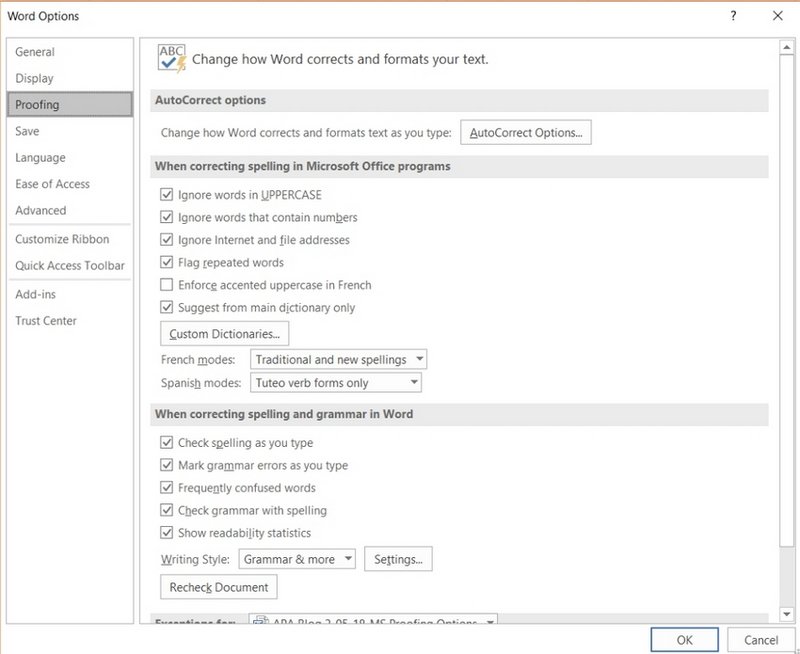
The Language section in Options allows you to select the dictionary to use.
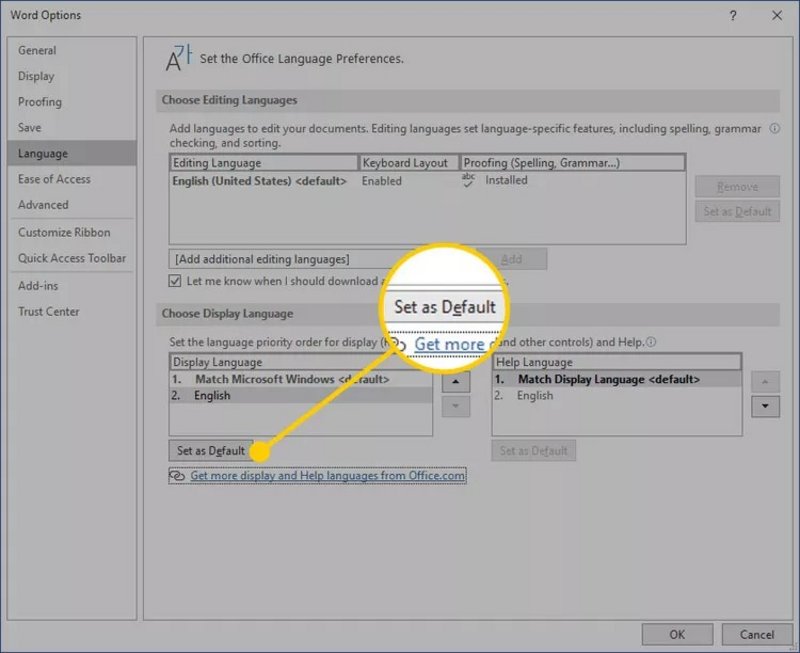
The clone I use is virtually identical.
I should have posted the link but I had half a mind on Ossie's mention of Editor in Edge. My mistake. The last time I used Word Spell checking had its own tab in Options.
Or this;
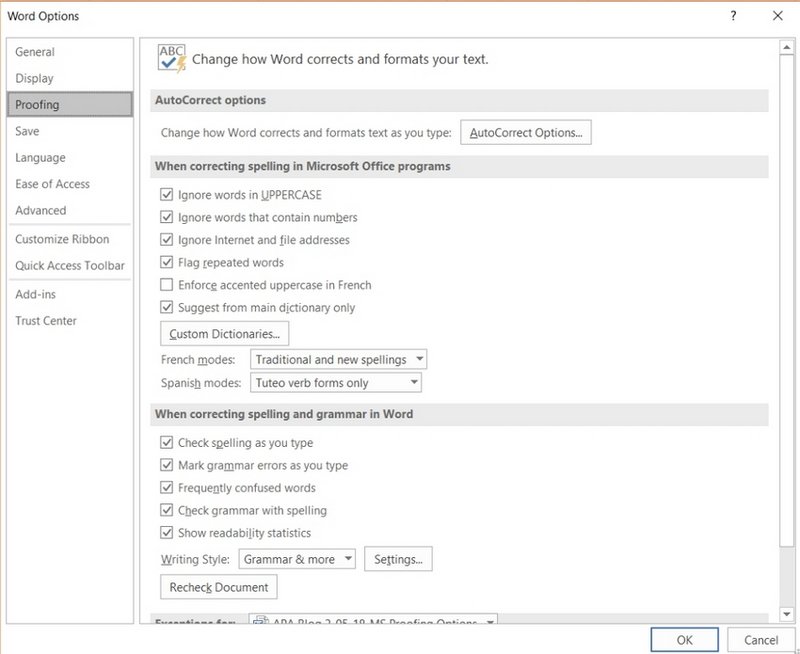
The Language section in Options allows you to select the dictionary to use.
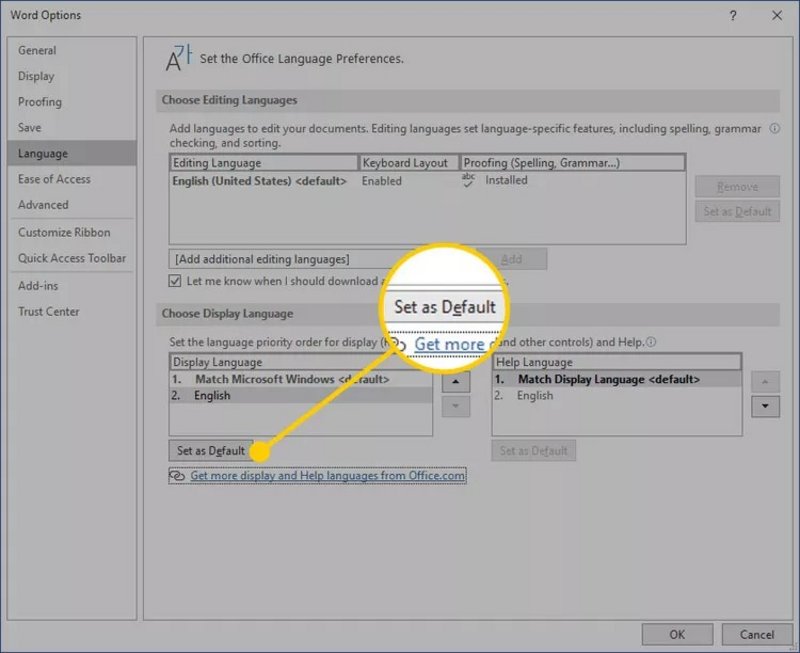
The clone I use is virtually identical.
I should have posted the link but I had half a mind on Ossie's mention of Editor in Edge. My mistake. The last time I used Word Spell checking had its own tab in Options.
-

Workingman - Posts: 21065
- Joined: 26 Nov 2012, 16:20
Re: Editor in Word
I've seen different interpretations of "editor in word". One is proofing. The other one is tracking changes.
Track changes is different and you can only stop tracking changes two ways. One is to create a new document and copy the text out of the old document through notepad.
The other is to go to the Review menu bar and switch it off.
If you look at the image, the red text is the changed text. You can turn this off by Accepting or rejecting the changes and select the option which also says "and stop tracking". You can then save a clean
copy of the document and all tracking history is gone.
Just in case.

Track changes is different and you can only stop tracking changes two ways. One is to create a new document and copy the text out of the old document through notepad.
The other is to go to the Review menu bar and switch it off.
If you look at the image, the red text is the changed text. You can turn this off by Accepting or rejecting the changes and select the option which also says "and stop tracking". You can then save a clean
copy of the document and all tracking history is gone.
Just in case.

There are 10 types of people in the world:
Those who understand Binary and those who do not.
Those who understand Binary and those who do not.
-

Suff - Posts: 10449
- Joined: 26 Nov 2012, 09:35
Re: Editor in Word
It seemed to me that all Meds wanted to do was go back to spell checking her own document. She was not interested in tracking changes or grammar or writing style, from herself or others..
All she had to do was go into Options>>>Proofing (which is now where Spell checking resides) and untick all the options in 'When correcting spelling and grammar in Word'.
Tracking changes per document is neither here nor there for her.
If her custom dictionary is set to English (GB) she should be OK: See the Language section.
All she had to do was go into Options>>>Proofing (which is now where Spell checking resides) and untick all the options in 'When correcting spelling and grammar in Word'.
Tracking changes per document is neither here nor there for her.
If her custom dictionary is set to English (GB) she should be OK: See the Language section.
-

Workingman - Posts: 21065
- Joined: 26 Nov 2012, 16:20
Re: Editor in Word
Yes I thought that too until I found that the term "Editor in word" had more than one answer.
There are 10 types of people in the world:
Those who understand Binary and those who do not.
Those who understand Binary and those who do not.
-

Suff - Posts: 10449
- Joined: 26 Nov 2012, 09:35
12 posts
• Page 1 of 2 • 1, 2
Who is online
Users browsing this forum: No registered users and 4 guests
