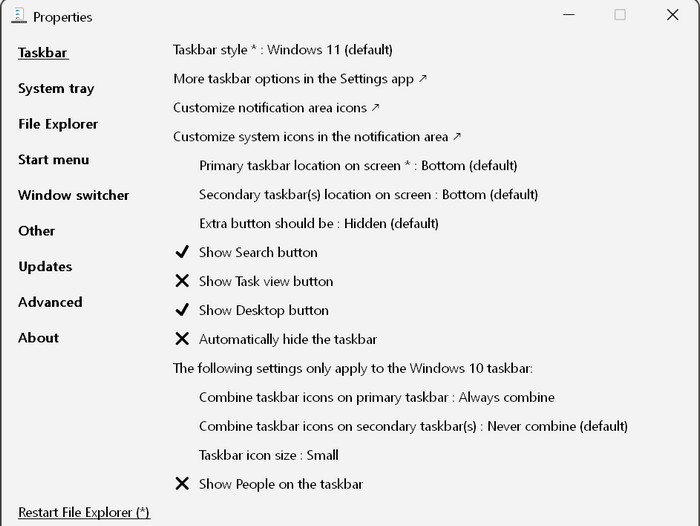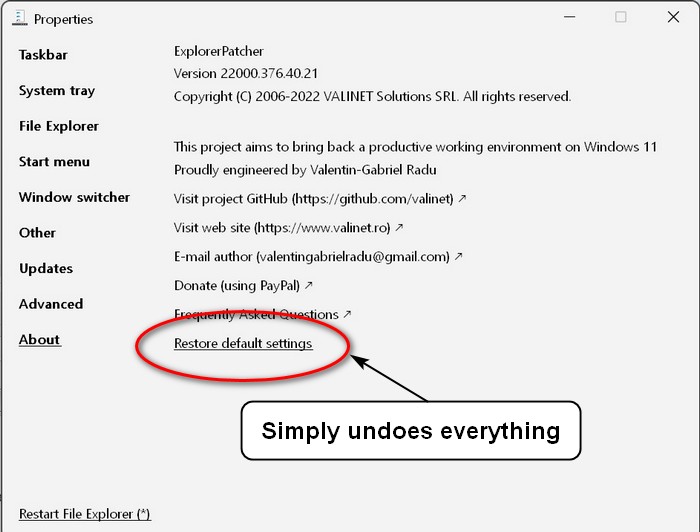OK.
I actually do want to get used to Win 11 but to do it my way. So far I have mainly tried using Win 11 options and using the system as I am not keen on third party stuff, but it is very limited.
Biting the bullet I have tried the following but I suggest downloading this:
https://geekuninstaller.com before starting. It is an uninstaller that removes left over registry entries.
WARNING! Make system restore points!!!Winaero Tweaker. Some of the things do not work and undoing them is a nightmare. Make sure to set a system restore point before doing anything.
Ultimate Tweaker. Same as above, same warning.
Power Toys for Windows. I might as well have stuck with the system as it is very limited. Same warning.
7+ Taskbar Tweaker. No, just no! Same warning.
The above all started as projects to move users of Win7 to Win10 (and now Win11) so there is a lot of older stuff in them that is restricted or does not work in Win11.
Now to ExplorerPatcher. This looks to have been built to work with Win10 and Win11. It is quite comprehensive and changes are simple toggles and changes are immediate. It has a simple Restore Default Setting switch and it works. However, a read of the Features Summary section on the download page is essential. I still made a system restore point. A right click on the taskbar and visiting Properties gets you into settings. Here are a few screenshots:
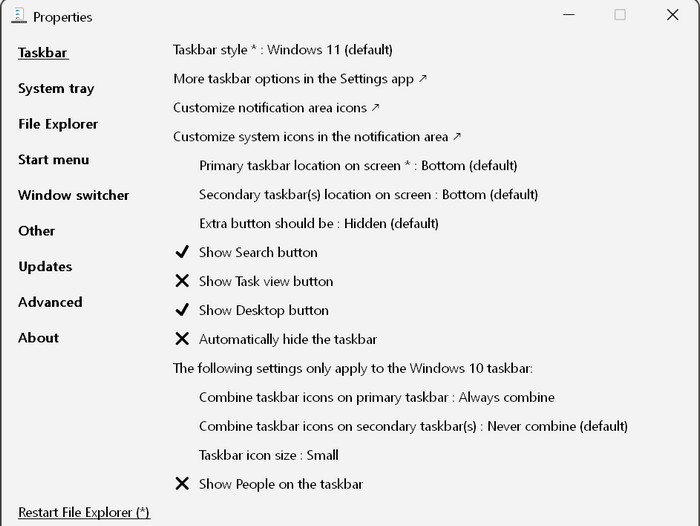


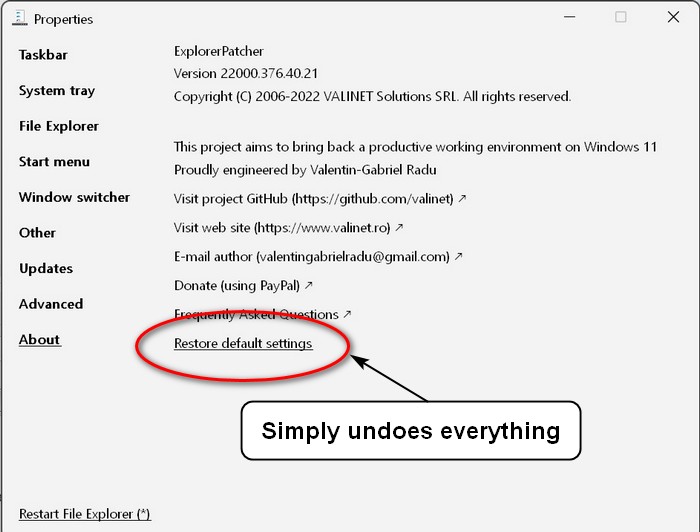
ExplorerPatcher is working best for me.